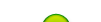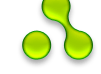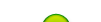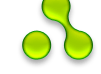| Статистика |
Онлайн всего: 1 Гостей: 1 Пользователей: 0 |
|
Sometimes one needs / would like to start several console utilities for checking / monitoring something at the same place and at certain intervals. At the same time a negative result of performing one of these functions should not affect the overall result. This program serves this very purpose. It launches in the tray and responds to mouse buttons clicks. The program window is restored / closed if you click the left button.
By clicking the right button you get the context menu.
Command is entered at the top field of the program. If necessary it can be activated right away by clicking the "Check" button and / or added to the list of commands for periodic run by clicking the same button. At the "Check" button there is an indicator showing whether the command was executed with a positive result (green), negative result (red) or has not been executed yet (grey). Each line in the list of commands has a number: x1, x2 etc. that can be used in the field "Result". This is a logical calculator where you can enter correct line symbols, brackets, and logical operators & and |. If the Boolean expression is incorrect, the field is highlighted with a red border. The nearby "Check" button gives the result of the expression. It also has an indicator with the same properties as the button above with the same name. This indicator is located at the tray. When the cursor is pointed at it, it will show how many tests are completed and how many of them were successful.
The "Default" button records all the logically connected line symbols to the "Result" field. The "Start" and "Stop" buttons are used for launching the sequence of commands at the interval indicated in the "Repeat Interval" field. You can open the context menu by clicking the right mouse button. It is possible to remove the command the cursor is pointing at, to clear the entire list of commands or to run any command or all of them. The program settings can also be saved to setting.txt file located next to the program. This is a text file that shows the evaluation period in the first line, the calculator content in the second line and the commands in the subsequent lines.
The program is available in 64-bit and 32-bit versions. Make sure you install the correct version corresponding to the characteristics of your system as some console utilities of different capacity may work incorrectly in the different environment.
|
|
| Календарь |
| « Апрель 2024 » | | Пн | Вт | Ср | Чт | Пт | Сб | Вс | | 1 | 2 | 3 | 4 | 5 | 6 | 7 | | 8 | 9 | 10 | 11 | 12 | 13 | 14 | | 15 | 16 | 17 | 18 | 19 | 20 | 21 | | 22 | 23 | 24 | 25 | 26 | 27 | 28 | | 29 | 30 |
|
|